Here is a collection of frequently asked questions from users. If you encounter a problem in using it, please look for the answer here first. If you don’t find a solution, please go to feedback/suggestions to post your problem in the comment section, or send email to the author directly.
How to make mobile pages force zoom?
Version v3.5 and above has a built-in forced page zoom feature for mobile pages. Please go to Settings Options, Browser Settings>>Advanced Settings>>Force Page Zoom.
Web page always reminds me to “allow access to my phone’s location”?
Some web pages will prompt the browser when they request to get the user’s location information. If you feel that it is already disturbing you, you can set it by any of the following methods:
Globally disable web page request location information
Turn off the option “Browser Settings>>Security Privacy>>Allow web pages to obtain phone location”
Disable location requests for a site
The steps are as follows
- Open the website where you need to disable the request location.
- Open the “Page Toolbox” (the Toolbox option in the main menu, or from the Page Toolbox button in the upper right corner of your browser).
- Click on the option “Site settings”. 4.
- Find the option “Disable requesting device location” and turn it on.
Tip: There are also many global settings options that exist with their corresponding standalone site settings options, which can be made as above.
What should I do if my webpage’s back button is hijacked?
There are often some malicious URLs that hijack the browser’s back button, which behaves as if it always stays on the current page and cannot return no matter how you press the back button. At this time, long press the return button will pop up a list of return paths to the page, select the level you want to return to.
How do I change the default download directory?
Since android Q (Android 10) version, the default download directory of XBrowser is the public download directory of the mobile system.
/sdcard/Download |
Due to the restricted access to SD card in Android 10 and above, you can’t choose the download directory at will, you can only choose to save in the default public download directory or the browser’s private directory.
/sdcard/Android/data/com.xbrowser.play/files/downloads |
How do I bind a third-party downloader?
Please refer to the link How to bind a third-party downloader
Can’t log in to your Google account?
Sometimes some devices will show a prompt like the one below when logging into your Google account.
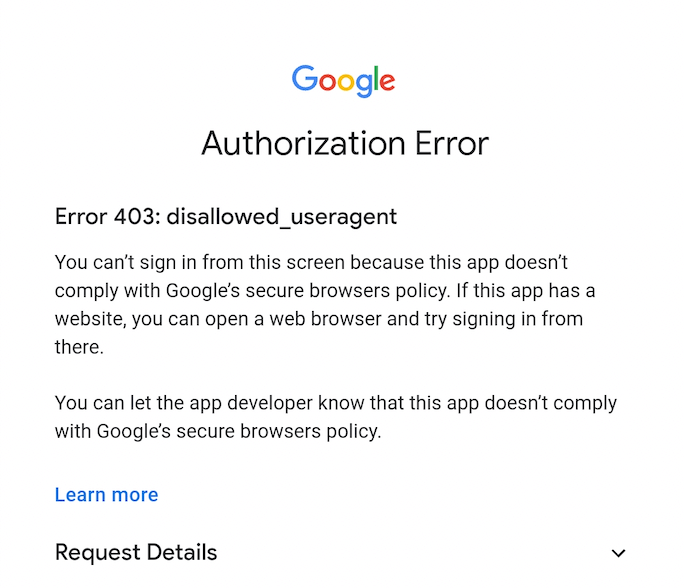
At this time, you only need to change the browser’s User-Agent to IPhone to log in normally, please go to the second screen of the main menu (left slide menu) to find the option “Switch UA”, select “IPhone” can be.
How do I restore a closed tab?
Go to “Browser Settings”, “Gesture Settings”, set a long-press button action to “Revert closed tab”.
Or
Turn on the option “Quick Touch Gesture” . so that you only need to draw a “ɔ” shape on screen to revert closed tab.
Tip: The revert tab action can be repeated until all closed tabs are restored.
How to go back a page without reloading
If you want to go forward/backward in the browser without reloading the page, you can go to the “Browser Settings” advanced settings and turn on the “Enable Super Cache” option.
Tip: This option may have some compatibility issues in some cases compared to the normal mode.
How to customize the search engine?
The browser has several popular search engines built in, and you can also define other search engines of your favorite, in the following steps.
Go to “Browser Settings>>Advanced Settings>>Add custom search engine” . Click “New” button.
Find the keyword query parameter of your search engine and replace the value of the query parameter with the replacement variable %keywords%.
For example: Google search for the string “test” with the URL
https://www.google.com/search?q=test |
Then this time we customize the search engine string as
https://www.google.com/search?q=%keywords% |
- save the custom search engine string
Finish the above operation you can see our custom search engine in the list of switch search engine.