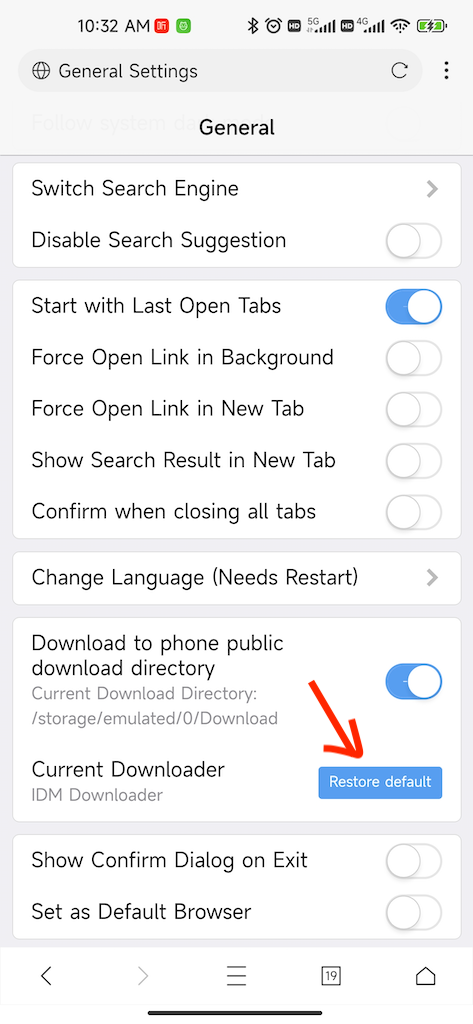XBrowser has a built-in default downloader. For the sake of simplicity, the authors only provide the http download function, and also the browser’s download process works under normal priority, which means that once the browser switches to the background, the download process may be suspended due to the power-saving policy of the phone’s operating system.
In most cases the default downloader can meet the basic needs of the user, but in some special scenarios the ordinary downloader may not be able to meet the needs well, such as downloading files over 500M (easily suspended in the background). For example, you need to download some BT seed files, etc. In this case, we can bind some third-party downloaders to enhance the download function of the browser, we introduce the way to bind other downloaders below.
Using Android System Downloader
If you need to download larger files in the background, you can select “Android System Downloader” when the download dialog box pops up.
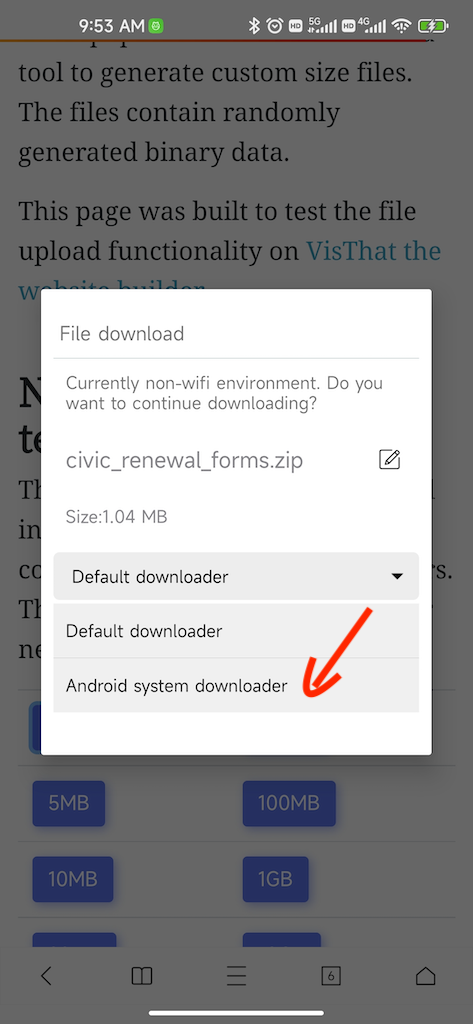
At this time, the browser will forward the download request to the Android system’s own downloader after clicking the confirm download button,even large files can be easily downloaded in the background.
Use other third-party downloaders
ADM andIDM are very popular professional downloader tools under Android platform, supporting multi-thread download, BT download, support downloading m3u8 media resources and so on. At present, X Browser supports bundling free and paid versions of ADM and IDM downloaders, you can choose one of them according to your preference.
ADM GooglePlay Download IDM GooglePlay DownloadIt’s easy to bind third-party downloaders, just install the free or paid version of ADM or IDM. X Browser automatically recognizes if you have these third-party downloaders installed and displays them in the list of available downloaders.
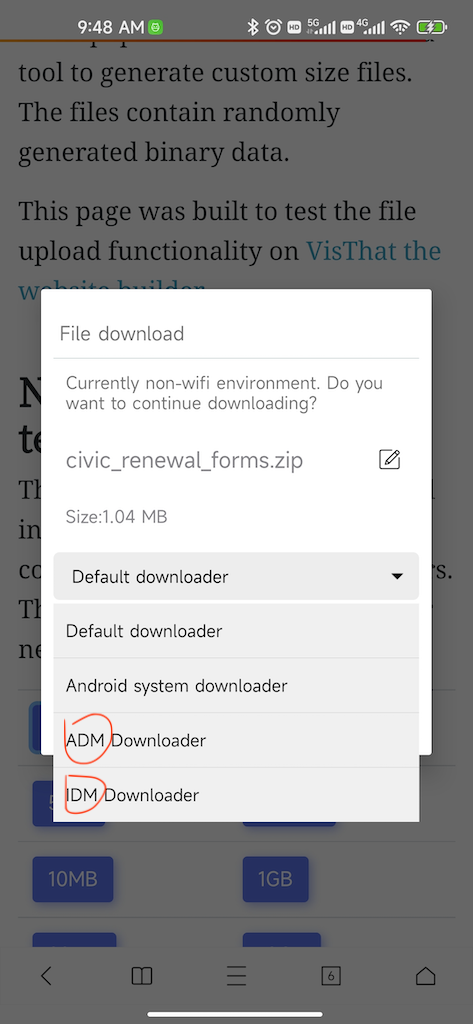
You can also set the third-party downloader as the default downloader
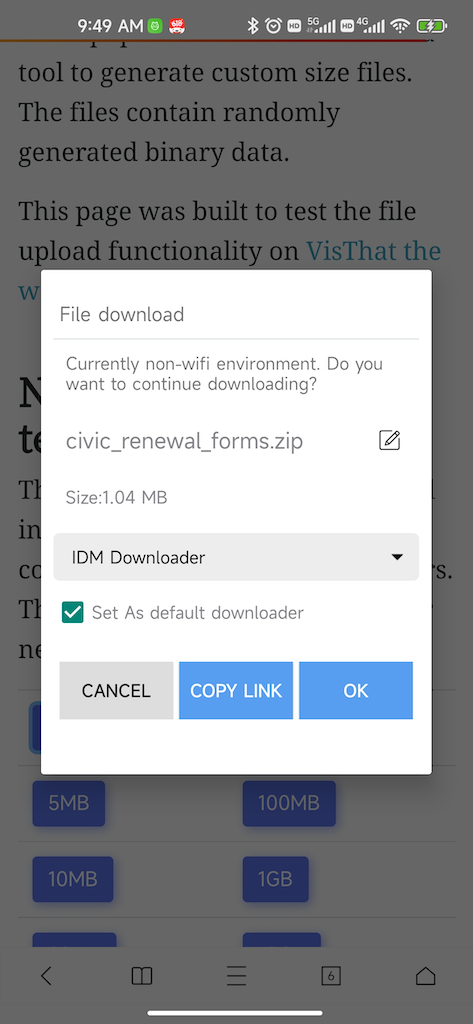
Once you have bound a third-party downloader, you can access the management UI of the third-party downloader from the “Download” option in the main menu of your browser.
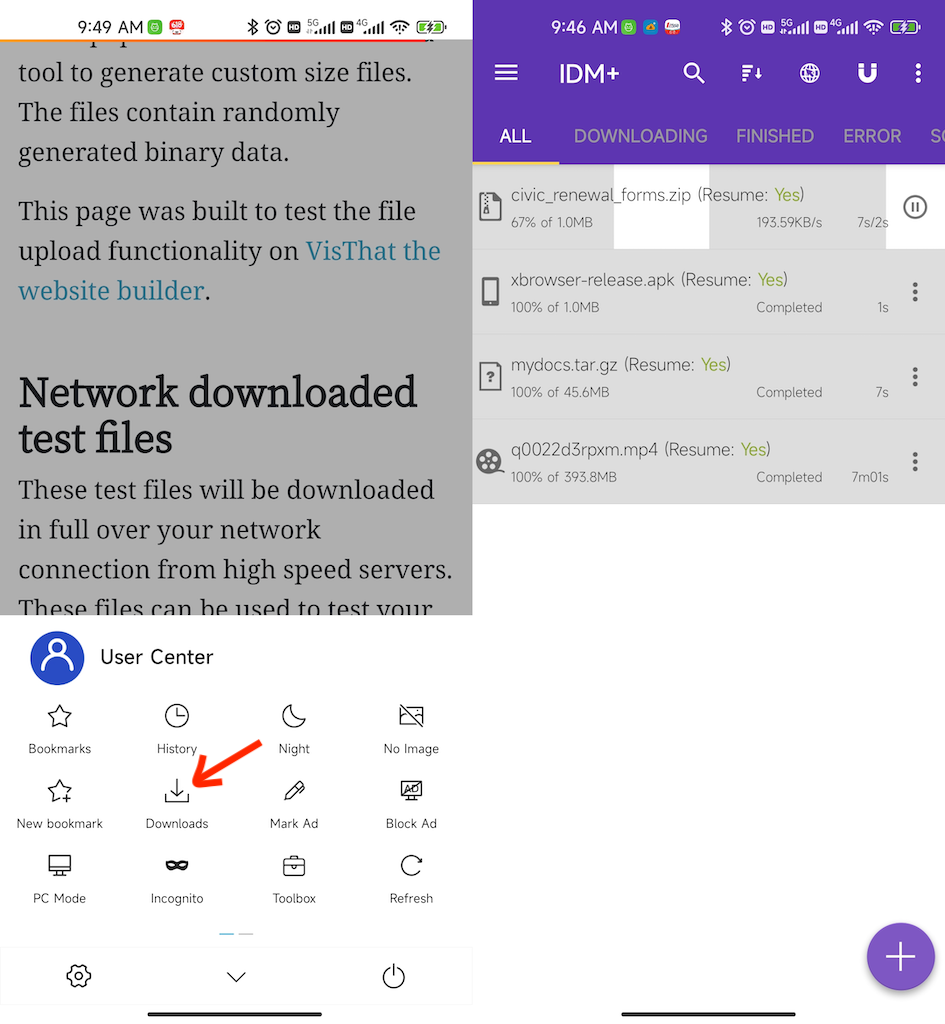
Revert default downloader