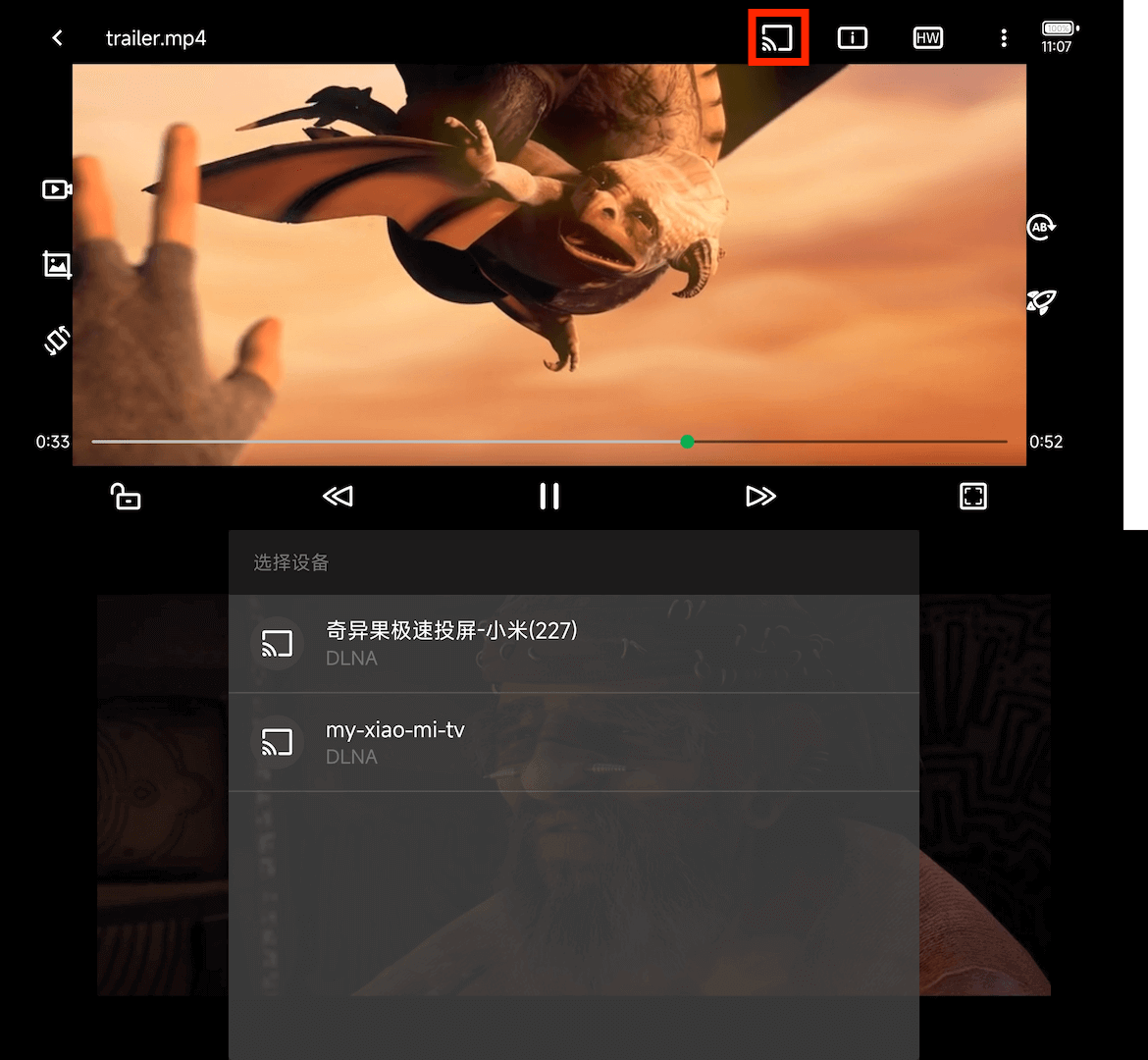The previous version supported screen casting through a plugin with a screencasting extension, which used a third-party vendor SDK to complete the casting feature, but recently the SDK started to charge, so we had to find a new solution, starting from version 4.0.4, we set the binding to support screen casting to a third-party player that supports screen casting.
The principle is simple, you can get the url of the video in the web page through the sniffing feature of your browser, and then transfer the address to a third party player that supports screen casting after successfully getting the video url in the web page.
List of third-party players that currently support screen casting
- XPlayer - Video Player - 29M
- Web Video caster - 43.6M
- OPlayer - 73.1.M
How to use the video casting
The player built into the browser page does not have a screen casting feature. If we need to use the video casting, we first need to use the video sniffing feature of XBrowser to find out the video url through the sniffing and then forward it to a third party player for video casting.
step 1: Find the url of the video player on the page by using the “Sniff Media Sources” option in the Page Tools menu.
First of all, we recommend that you choose 1-2 players from the list of players above that are suitable for you to install. After installation, these applications will appear in the X Browser’s cast screen support list.
When you wish to cast a video to another device, you first need to sniff out the video url via the “Sniff Media Resource” option in the page tools menu.
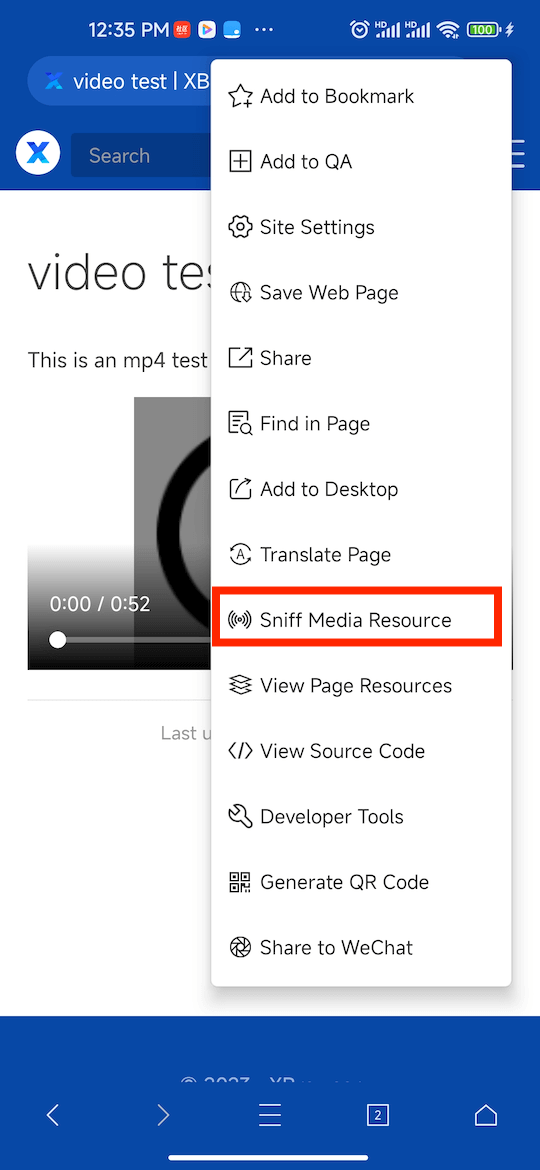
A video toolbar will pop up after successful sniffing, as shown in the image below.
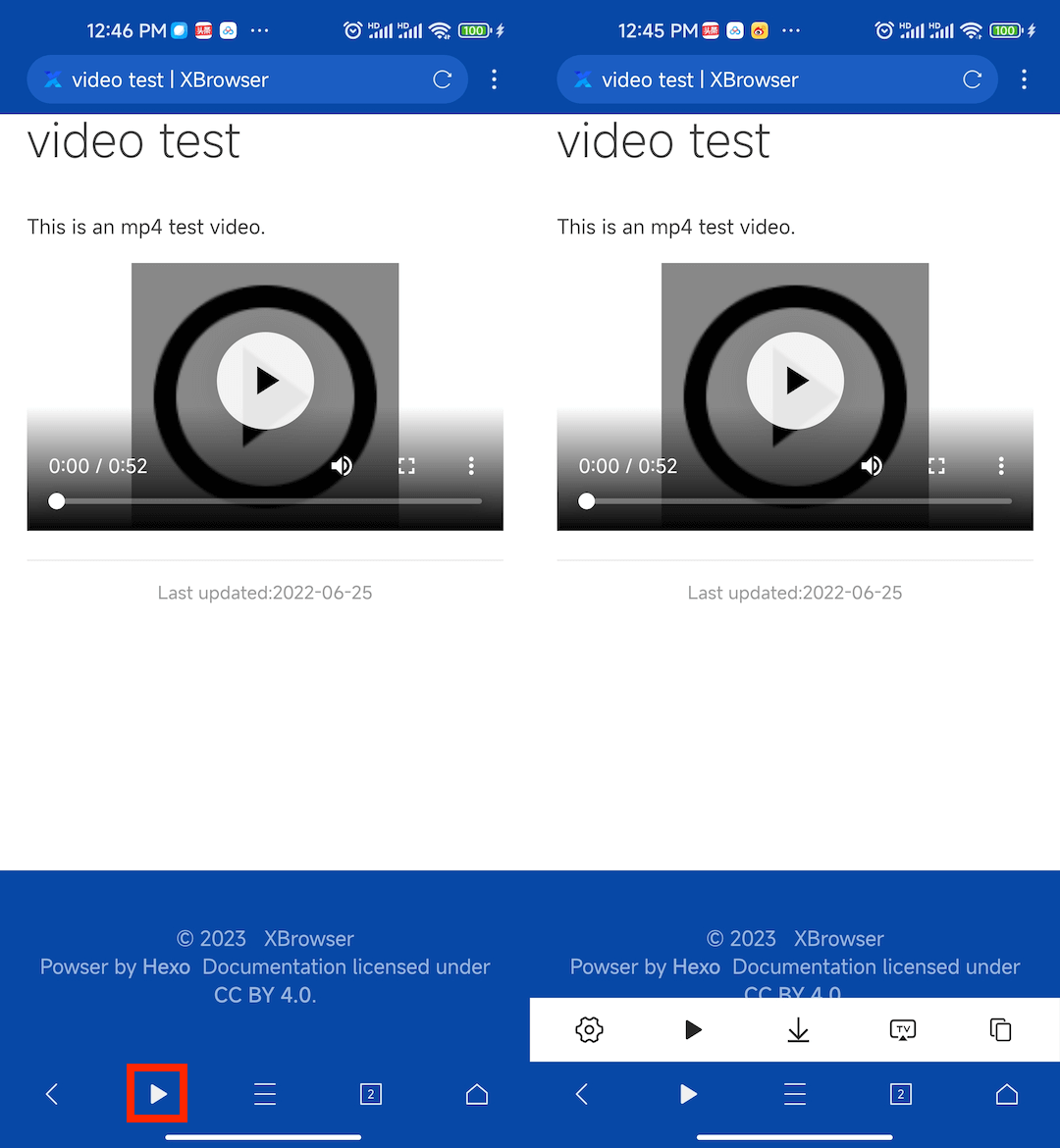
step 2: Click the toolbar settings button to bind the player
If you have installed the above-recommended players that support screen casting, you can see the name of the player will appear in the “Default Screen Casting” tab.
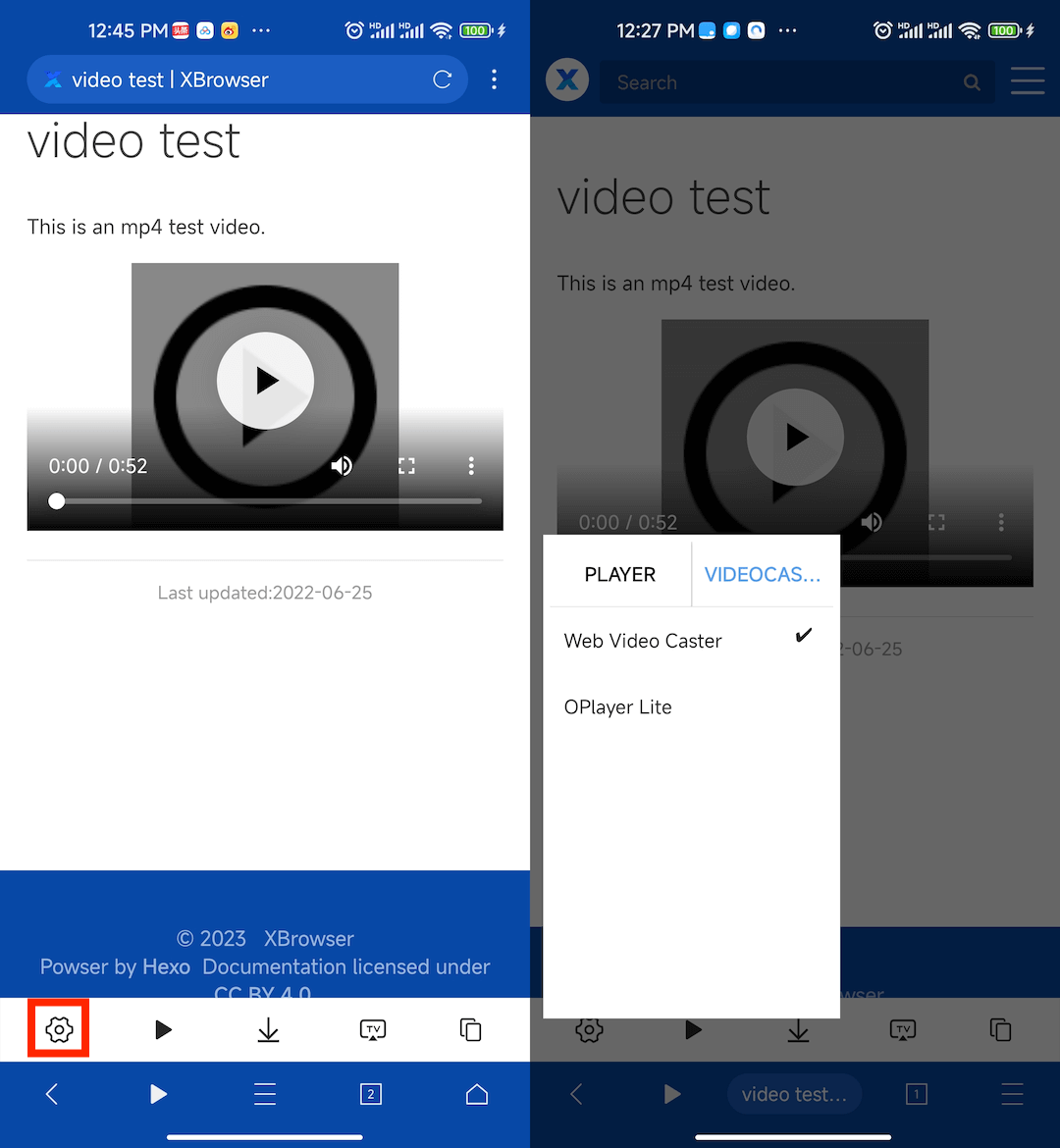
step 3: Click the [TV] button in the toolbar to open the screen casting player
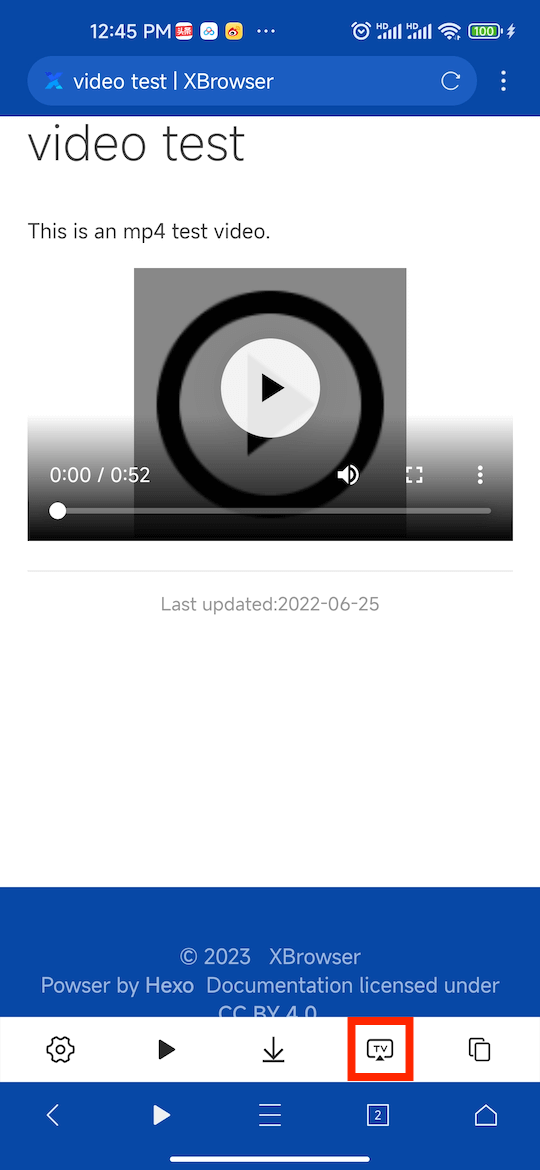
step4 : Find the player’s cast button and start casting
Playback devices such as TVs and phones need to be on the same Wifi network so that clicking the player’s cast button can search for the device.
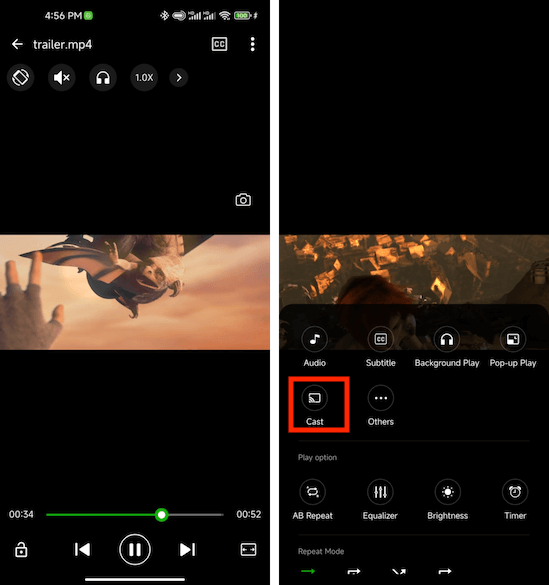
XPlayer Video Player